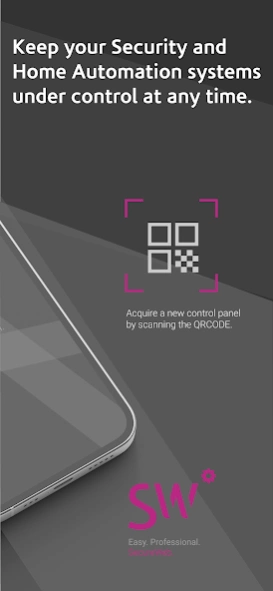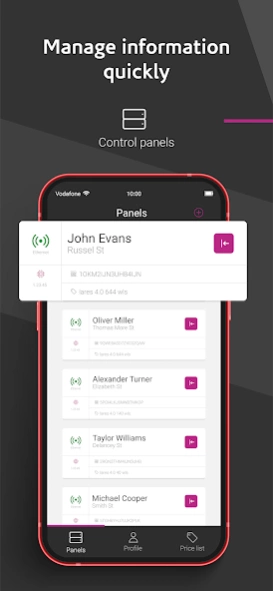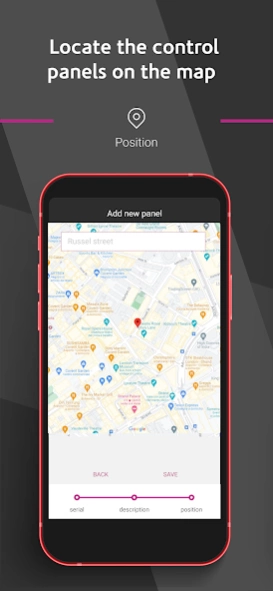Ksenia SecureWeb 3.5.8
Free Version
Publisher Description
Ksenia SecureWeb - Panel management, installer profile, news promo and manuals always available
Do you want to set up your Ksenia control panels remotely with a smartphone or tablet?
The Ksenia SecureWeb App has been designed and developed to offer full control and autonomy, with the unique opportunity to monitor and take action in real time on your installed Security and Home Automation systems, even when you are miles away from your customers. The App gives the opportunity to geolocate all the installed control panels, providing the best assistance to the end user. Additionally, with the Ksenia SecureWeb App, you will have all the information you may need at your fingertips: it’s like having updated programming manuals, price lists and plenty of technical contents in your pocket extremely useful for:
- Control Panel installation via QR Code scan
- Control Panel set-up
- Registration of the Control Panel with geolocation
- Loyalty program with live score update
Privacy Policy
https://www.kseniasecurity.com/en/info/privacy-policy-kseniasecureweb.html
About Ksenia SecureWeb
Ksenia SecureWeb is a free app for Android published in the System Maintenance list of apps, part of System Utilities.
The company that develops Ksenia SecureWeb is Ksenia Security Spa. The latest version released by its developer is 3.5.8.
To install Ksenia SecureWeb on your Android device, just click the green Continue To App button above to start the installation process. The app is listed on our website since 2024-02-16 and was downloaded 1 times. We have already checked if the download link is safe, however for your own protection we recommend that you scan the downloaded app with your antivirus. Your antivirus may detect the Ksenia SecureWeb as malware as malware if the download link to it.kseniasecurity.securewebinstaller is broken.
How to install Ksenia SecureWeb on your Android device:
- Click on the Continue To App button on our website. This will redirect you to Google Play.
- Once the Ksenia SecureWeb is shown in the Google Play listing of your Android device, you can start its download and installation. Tap on the Install button located below the search bar and to the right of the app icon.
- A pop-up window with the permissions required by Ksenia SecureWeb will be shown. Click on Accept to continue the process.
- Ksenia SecureWeb will be downloaded onto your device, displaying a progress. Once the download completes, the installation will start and you'll get a notification after the installation is finished.